Backing up your MySQL database is something you’ll need to do if you want to export it. Also, it ensures that you have a backup of your database for disaster recovery purposes. In this article we will show you the steps that you will need to take in order to create a Mysql backup database in cPanel.
Backup MySQL Database in cPanel
To backup a Mysql database, follow these steps:
- Login to cPanel
- Locate Databases section, and click on phpMyAdmin.
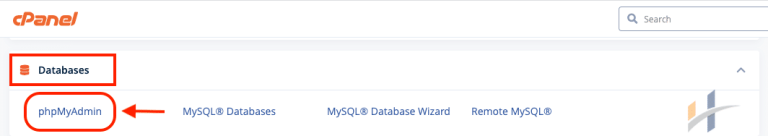
- When phpMyAdmin opens, choose the database you wish to backup from the list in the left side panel.
- Once you have made your selection, click the Export tab at the top of the page.
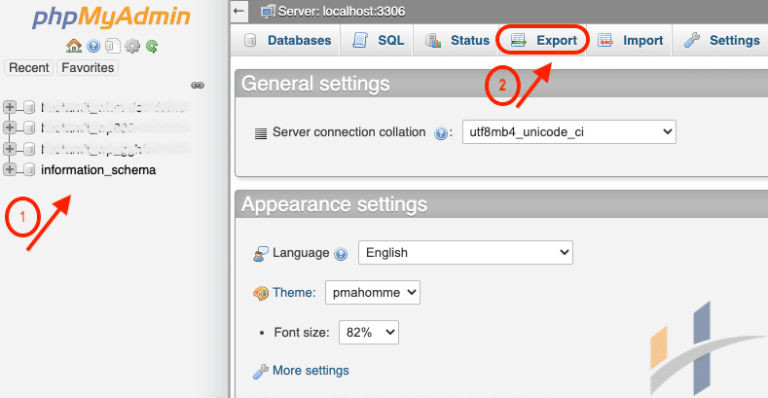
- When the Export page opens, choose the Quick Export option, keep the format as SQL and then press on the Go button.
- Once you click Go, your database backup will be created. It will then be exported as a download to your local machine. Once the download is complete you should save it to a secure folder.
Note
You can use this backup if you wish to export your database to another account or to another hosting solution.
Watch the tutorial below,
For more information, visit our MySQL section.
