In this article we will show you how to park a domain using WHM cPanel.
Park a Domain Within WHM
A parked domain (alias) is a secondary domain that points to a user’s primary domain, a registered domain name not associated with a website or email hosting service. If users want to browse the website of the parked domain, the system will show the primary website.
Follow these steps to Park a Domain:
- Login to your WHM as root or reseller account.
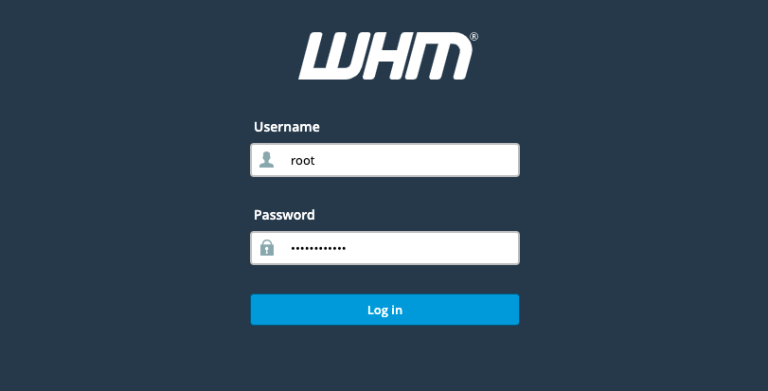
- Go to Home »DNS Functions »Park a Domain.
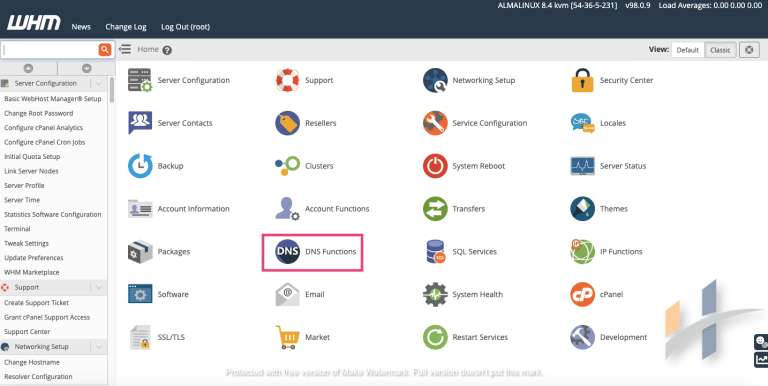
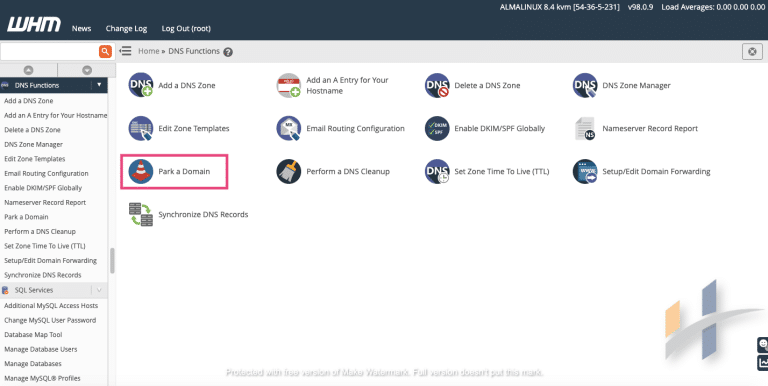
- Enter the primary domain name in the textbox under Park , or select the domain from the menu.
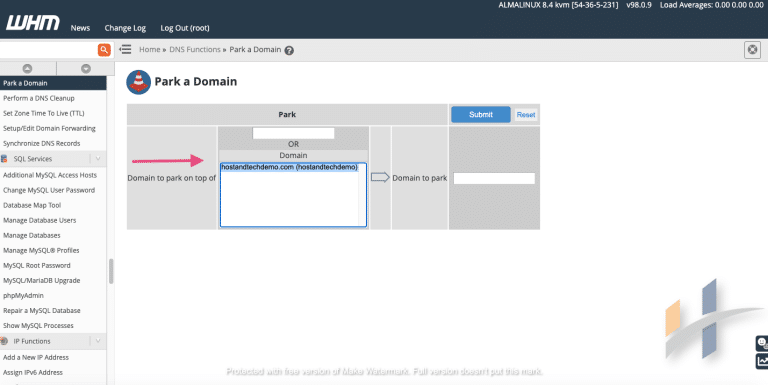
- In the Domain to park, enter the domain name that you want to park.
- Click Submit button.
NOTE
Make sure that the primary domain and parked domain has the same name servers.
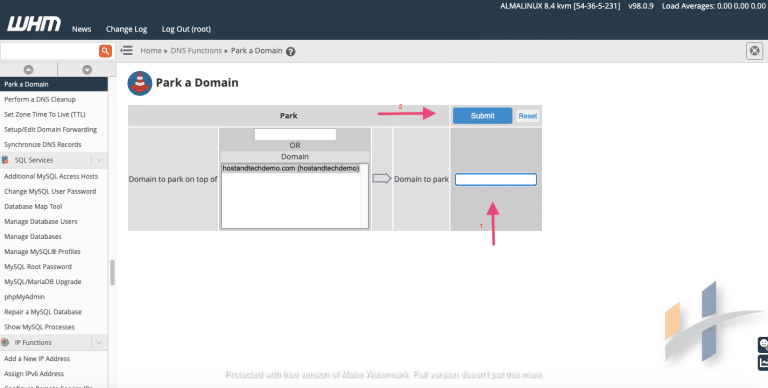
NOTE
It may take up to 24 hours for a Parked domain to point on the selected primary domain.
If you need more inquires about managing domains please communicate with our experts
