In this article, we will learn you how to build your website easily, using cPanel site publisher.
It makes it easy to publish a simple one page website. Also you can use The site as a placeholder until a more advanced version is ready. And you can display maintenance messages or a “coming soon” page.
Building a Site With cPanel Site Publisher
To build a site, follow these steps:
- Log in to cPanel.
- Locate Domains section, then click Site Publisher.
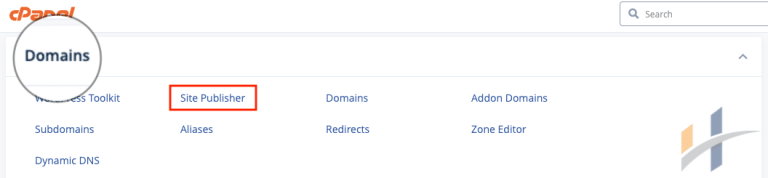
- Select one of the domains for the new site. If you have several domains, you can use the Search box to find the domain you want.
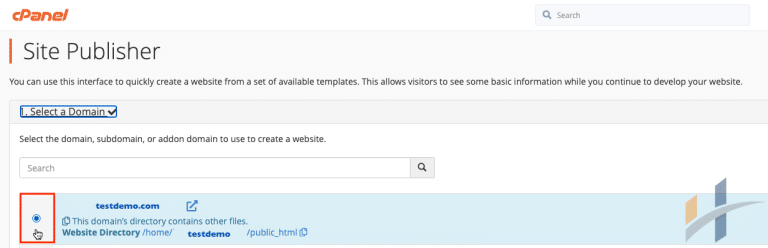
- Under Select a Template, click a template to select it for your site.
- Under Customize and Publish, fill the fields to customize your site.
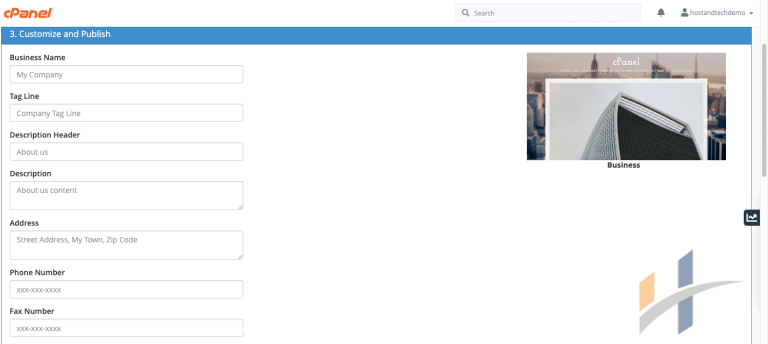
- After that, click Publish to publish your new site.
For more information, visit Our Domains section.
