In this article, we will explain to you how to add failover Ubuntu Extra IP addresses on Ubuntu 17.10.
The failover IP is an IP address. It used to boost the continuity of services for the systems and application.
In addition, each failover IP address needs its own line in the configuration file.
The configuration file is called “50-cloud-init.yaml”. And is located in /etc/netplan.
Determine Ubuntu NIC interface
ifconfig
How To Add Failover Ubuntu Extra IP Addresses On Ubuntu 17.10 And Later
follow these steps to add a failover IP address:
- Firstly, go to your server and connect it by SSH. Then run the following command:
vi /etc/netplan/50-cloud-init.yaml
- Use the editor to edit Ubuntu Network file. For example Nano text editor.
nano /etc/netplan/50-cloud-init.yaml
- After that, edit the file with the content below. Replacing INTERFACE_NAME MAC_ADDRESS and FAILOVER_IP:
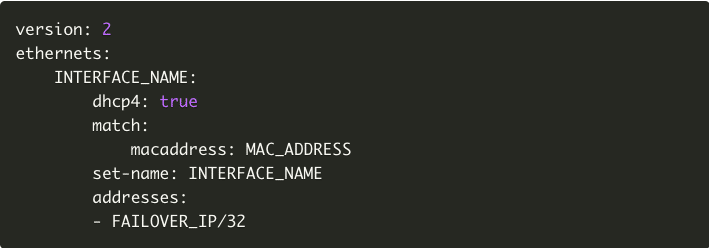
- Then save and close your file.
- Test the configuration. By running the following command:
netplan apply
