In this article, we will explain to you how to manage email encryption. By create, store, and manage GnuPG keys in cPanel.
What is GNU Privacy Guard?
It is an open-source implementation for public-key cryptography. Public-key cryptography systems use public and private keys (key-pairs), to encrypt and decrypt e-mail messages and files.
Where as GnuPG keys use the public key approach for encryption.
And Programs that use GnuPG keys encrypt outbound messages with a public key. Only the intended recipient, who possesses the private key, can decrypt the message.
cPanel Create a New GnuPG keys?
To use GnuPG encryption, you have to add a new GnuPG key-pairs. So perform the following steps:
- Firstly, login to cPanel.
- Locate email section at the cPanel home screen, and click Encryption.
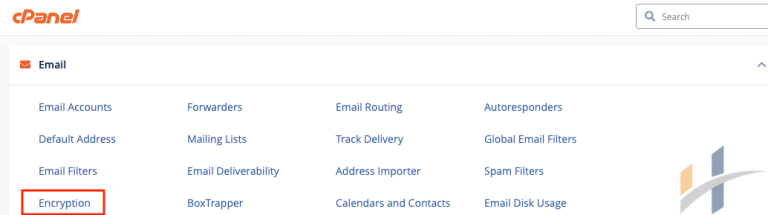
- Under Create a New Key, type your name in the Your Name text box.
- Type your e-mail address, in the Your Email text box.
- In the Comment or Nickname text box, type a comment or nickname for the key.
- Enter the password that you want, in the Key Password text box.
- Retype the password, in the Password (Again) text box.
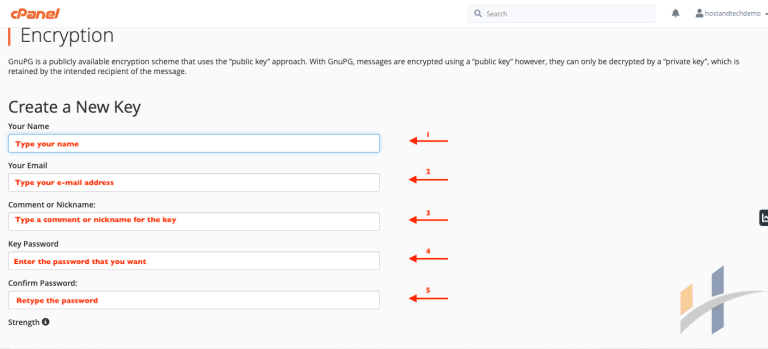
- Type an expiration period for the key, in the Expiration Date text box.
- Select a key size, in the Key Size list box.
- Finally, click Generate Key.
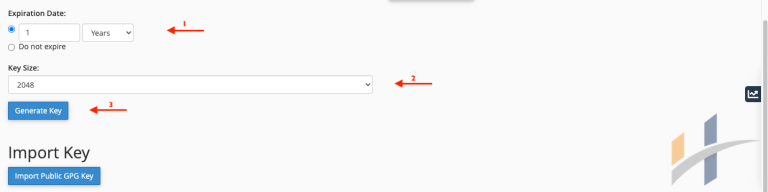
How To Import An Existing GnuPG keys in cPanel?
To import an existing GnuPG key-pair, you can import your public key.
To import a public key, perform the following steps:
- Firstly, login to cPanel.
- Locate email section at the cPanel home screen, and click Encryption.
- Click Import Public GPG Key, under Import Key.
- Copy and paste the key text into the text box.

- Finally, click Import.
How To View or Delete a key with cPanel?
- Firstly, login to cPanel.
- In the email section at the cPanel home screen, and click Encryption.
- Locate the key that you want to view or delete.
- Click View, to view the key.
- To delete the key, locate the private key and click Delete GnuPG Key, then click Yes to confirm the deletion.
Visit our Manage Emails section for more information about managing emails in cPanel.
