In this article we will learn how to solve DNS settings problem that not showing on PLESK subscriptions.
DNS stands to Domain Name System which is an important part of the internet, gives a way to map names (the website you are searching) to numbers (the website’ address). Domain Name System maps the domain names with IP addresses to enable users of using memorable domain names while computers on the internet can use IP addresses.
How Does the DNS Process Work?
- Asking for the website information.
- Contact the Recursive DNS Servers.
- Query for authorized DNS servers.
- Access the DNS Record.
- The final Domain Name System Step.
- Authorized DNS server.
- Recursive Nameserver.
Why My Plesk Subscribers can’t see the DNS Settings for their web site?
The subscribers can’t get DNS settings for their web sites in PLESK because of losing permissions, that happen while configuring the subscriber or missing in the plan of Plesk.
How To solve the problem of DNS Settings:
follow one of these two ways
Enable the DNS zone management
To subscribe follow the bellow
- Subscriptions
- Your Subscription Domain
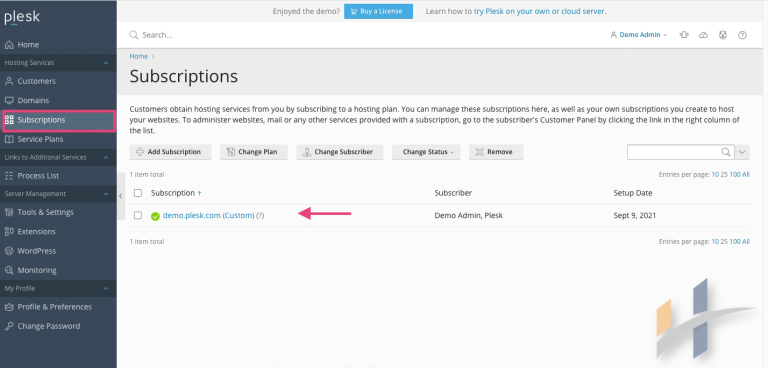
- General Tab:Customize
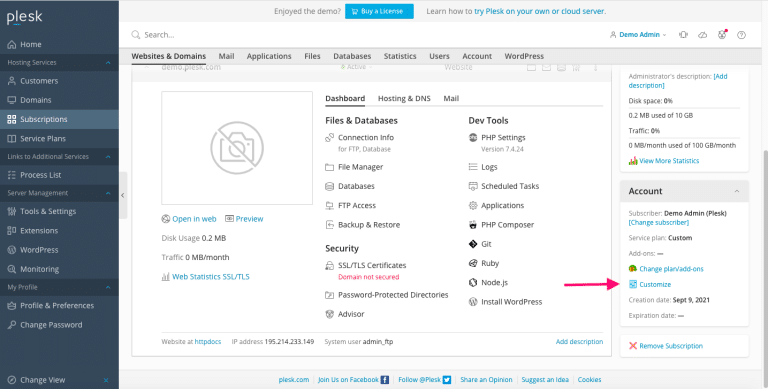
- Permissions Tab
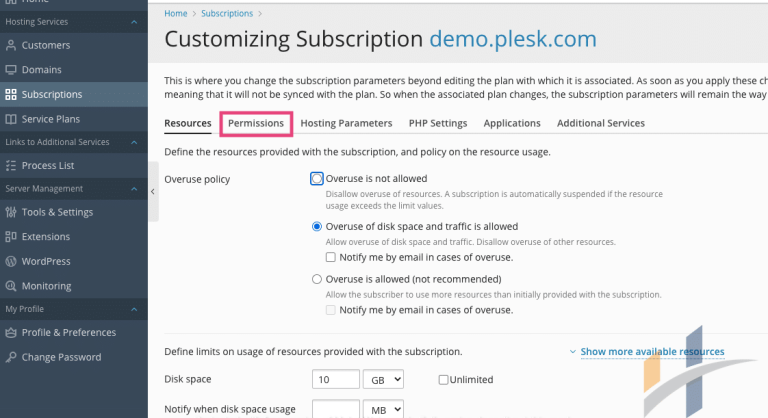
- then DNS zone management
(if changed, subscription lock out of plan updates).
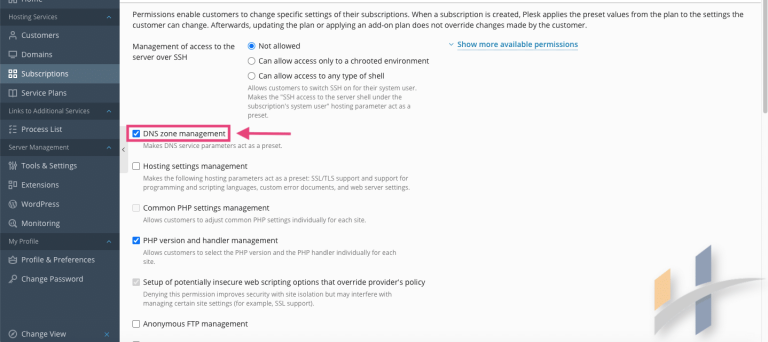
For entire service plan (recommended)
Service Plans > Desired Plan > Permissions Tab:DNS zone management
(subscription(s) in plan might be unlocked for syncing settings).
