In this article we will describe to you how to use cPanel to create custom Apache handler for your web site.
What is Apache Handlers
Apache handlers are responsible about controlling your Apache web server software-that host your site- to manages certain file types and file extensions. The file extensions for these files include .cgi, .pl, .plx, .ppl, .perl, and .shtml. Set up a custom Apache handler for your site when you want to contain the process files..script extensions as Perl files.MIME Types vs Apache handlers. MIME types instruct the browser how to process files, whereas Apache handlers instruct the web server how to process files.
The difference between MIME Types and Apache handlers. MIME types instruct the browser how to process files, whereas Apache handlers instruct the web server how to process files.
How to Create Custom Apache handler
- Log Into your cPanel control panel.
- From home cPanel dashboard page locate Advanced section and click Apache Handlers icon.
- From Apache Handlers Page under Create an Apache Handler enter the followings:
- Handler:Enter the handler name in the Handler text box.
Note
The Apache handler names must include a hyphen (for example, handler-customname)
- Extension(s):Enter the file extension or extensions that you want to be processed by the handler.
Note
You should add period (‘.’) before the extension name. To add more than one extension enter Space-separate between multiple extensions (for example, .cgi .pl .ppl).
- Click Add button.
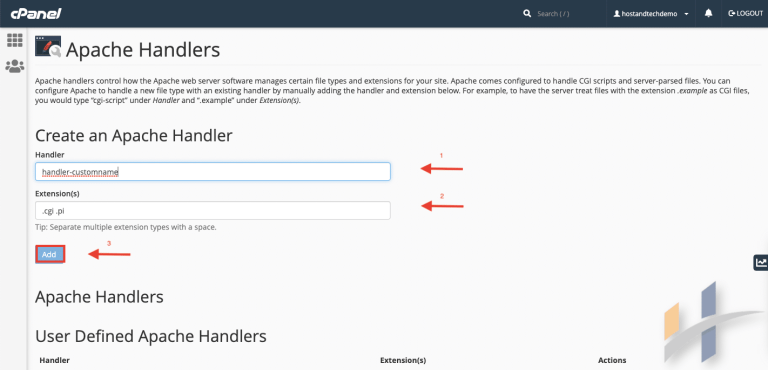
From this Page you can view the System Apache Handlers that supported by web server Apache.
Note
You may face some inadvertent effects after Adding custom
Apache handlers
How to Delete a custom Apache handler
- Login to your cPanel control panel.
- Go to cPanel dashboard page and locate Advanced section .then click Apache Handlers icon.
- From Apache Handlers Page under Create an Apache Handler table choose the user custom Apache handler that you added then from action column click Delete link to remove the Apache handler.
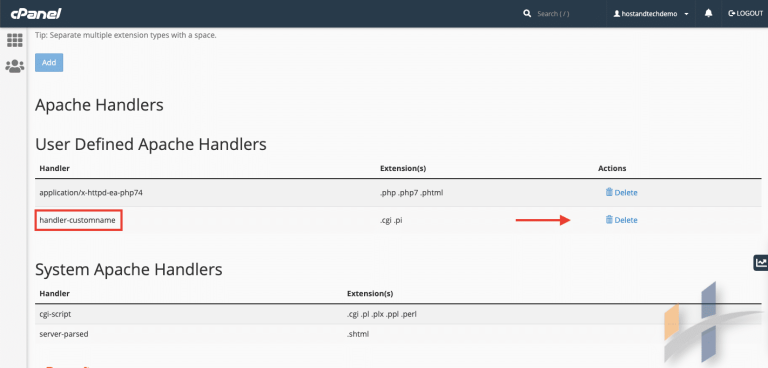
- Now click Delete Handler confirm button to remove permanently the Apache handler.
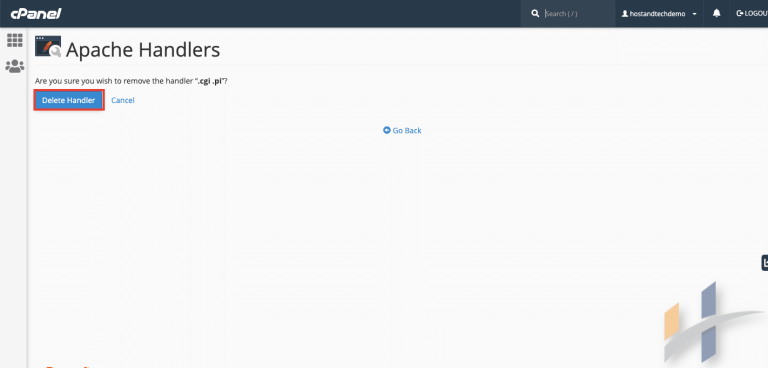
Watch the tutorial below,
