In this article, you will learn what is cPanel Leech Protection. And how to enable Leech Protection and disable it for the directory in cPanel.
What is the definition of cPanel Leech Protection?
Typically, leeching occurs when people openly disclose their account and password. In other words, it allows unauthorized visitors to have access to the credentials. As a result, they have access to your site’s protected directories.
To address this issue, cPanel has included leeching prevention. By restricting the quantity of users. Who has access to your website’s secure section during a certain time period.
You can, for example, limit users to four logins in a two-hour period. As a result, if users surpass the login limit. As a result, the cPanel function redirects them to a different URL. Send them an alert email, or just log in to their account.
How to Enable cPanel leech protection for a directory?
- Login to cPanel.
- Locate Security section and click Leech Protection.
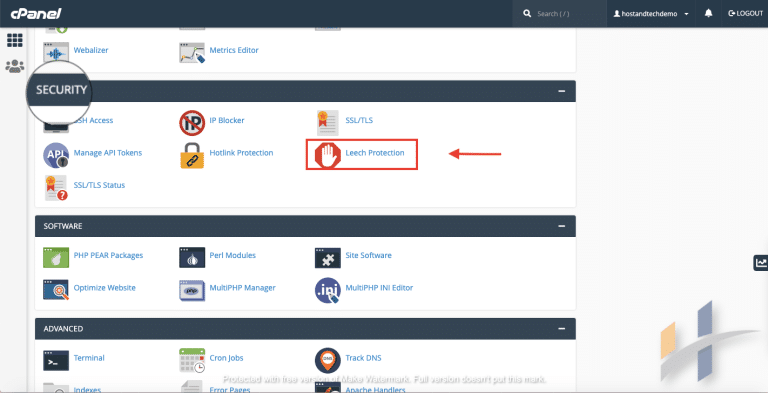
- Choose the directory to protect. Then under Actions tab click Edit.
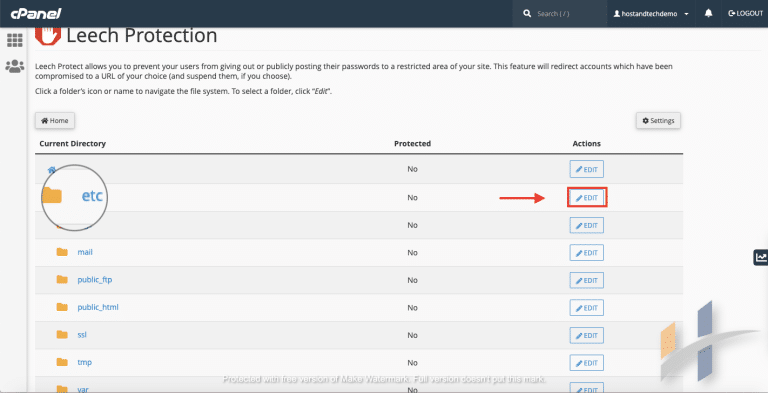
- On the Leech protection page for the selected folder. You can start set up Leech Protection:
- Number of Logins Per Username: Enter the number of logins. Allowed per username in a two-hour period.
- URL to Redirect Leech Users to: Enter custom URL to redirect users to another web page, when their account is compromised.
- Send Email Alert To: Tick this option to receive an email alert when an account is compromised.
- Disable Compromised Accounts: Tick this option to simply disable accounts that are compromised.
- Then Click Enable Button.
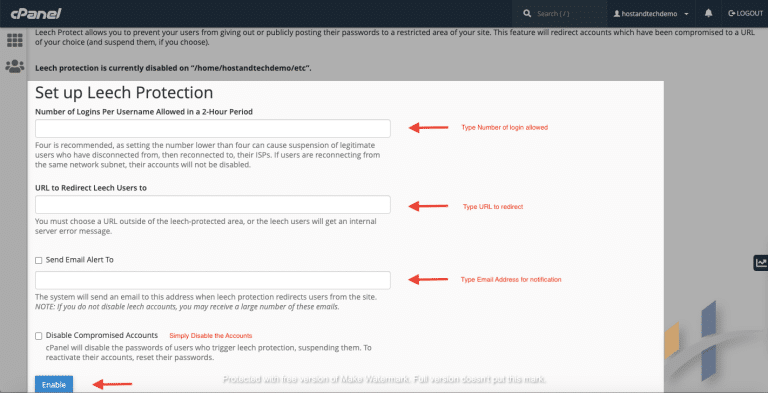
You will get green message Leech Protection enabled for your directory.
How to Disable cPanel leech protection for a directory?
- Login to your cPanel account.
- From cPanel dashboard, locate Security tab and click Leech Protection.
- Choose the folder that you want to disable the leech protection. Then under Actions tab click Edit
- Under Disable Protection, click Disable button.
You will get green message of Leech Protection Disabled for your directory.
Watch the tutorial below,
