In this article we will describe to you how to create Email Forwarder in both your cPanel and Webmail. After that we take you through how to forward all email messages for a domain.
What is Email Forwarder?
Email forwarding redirects incoming messages from one email address to a different email address.
To clarify, If you have multiple email addresses for your business, it’s a good practice to forward all email messages to one account. For example, if you have technical@example.com, sales@example.com, and support@example.com email addresses, all of them can be sent to one account such as clients@example.com.
How to Create Email Forwarder in cPanel?
- Log into the cPanel.
- Click the Forwarders button in the Email section.
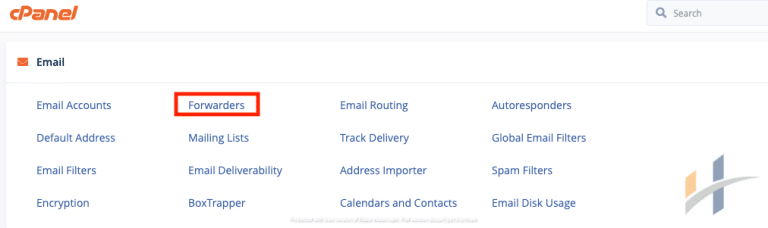
- On the forwarders page, click Add Forwarder.
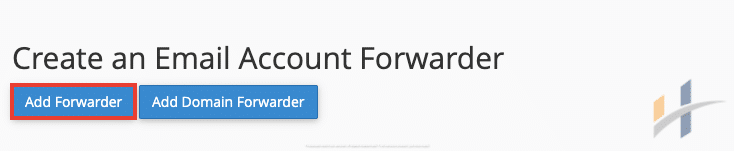
- type the email address username in the Address to Forward space. On the Add a New Forwarder page.
- Select the domain from the drop-down box.
- For the Destination option, type the full email address that you want to forward emails to in the text box.
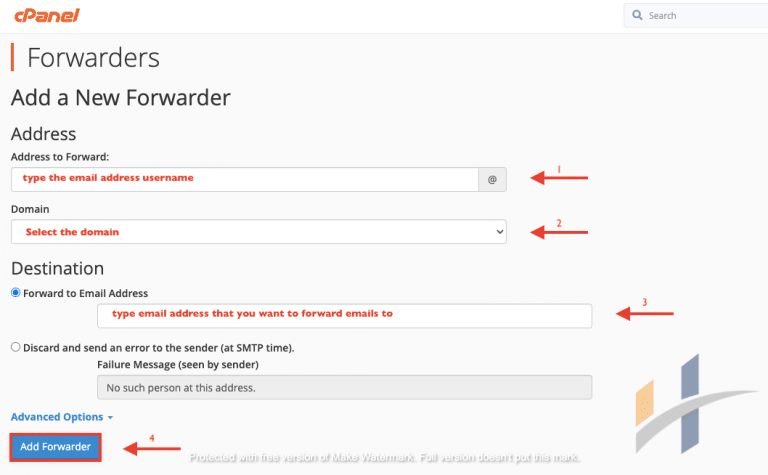
- Click Add Forwarder.
Now when going to the Email Account Forwarders page, the forwarder will show up on the list.
How to Create Email Forwarder in Webmail?
- First login into webmail.
- Verify you are logged into the correct email address and click Forwarders.
- Then Click Add Forwarder.
- Fill in the field with the address to forward to and click Add forwarder.
- After that, go back to forwarding options and verify that your forwarder is set up properly.
How To Forward All Email for a Domain In cPanel?
- Log into the cPanel.
- In the Mail section, Click Forwarders.
- Click Add Domain Forwarder.
- Select the Domain you want to forward email from, in the drop down box.
- Then, enter the domain you want to forward to.
- After that click Add Domain Forwarder.
In Conclusion, you know how to create email forwarders in cPanel, webmail and forward all email for a domain. Check out our Manage Emails section for more helpful Informations.
