cPanel JetBackup Installation
What is JetBackup
JetBackup is a tool available in your cPanel that we use to run backup of our server data. It includes features more than the cPanel regular backup. Also offers both remote and local incremental backups.
What you need before JetBackup installation?
The minimum system requirements before installing JetBackup for cPanel are listed below:
- cPanel version 68 and above
- CentOS / CloudLinux / RedHat 6 or above
- 64-bit Operating System
- Tweak the Max cPanel process memory to at least 2GB from WHM.
How to Tweak the cPanel Process Memory?
- Log in to the WHM as a root user.
- Navigate to Server Configuration and select the ‘Tweak Settings’ option.
- Go to the ‘System’ tab and set the Max cPanel process memory.
cPanel JetBackup Installation
Login to your Server as root user then execute the following commands:
yum install http://repo.jetlicense.com/CentOS/jetapps-repo-latest.rpm
yum clean all --enablerepo=jetapps*
yum install jetapps-cpanel --disablerepo=* --enablerepo=jetapps
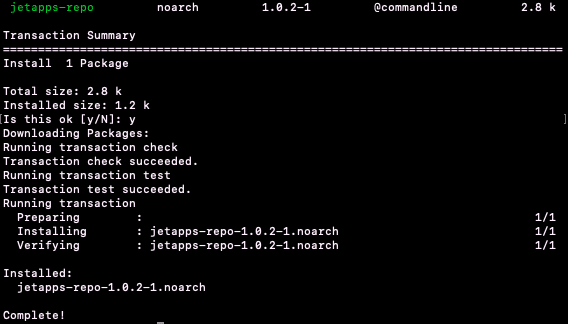
How to configure and add jetbackup license from cPanel/WHM?
- login to your WHM server GUI using root user
- Under the plugins menu you will find “JetApps”. Click on JetApps >> JetBackup >> Choose a version to install & Approve the installation.
