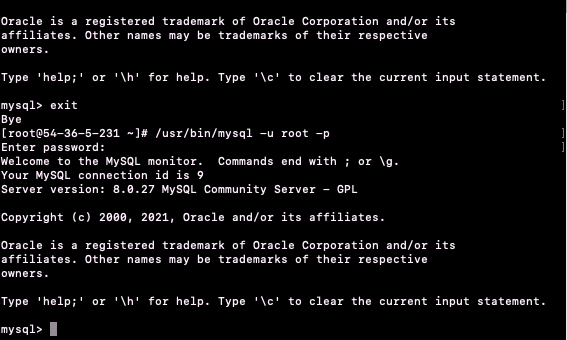In this article we will learn how to set Mysql root password on Linux.
What is MySQL?
It is an open source relational database management system, like other SQLs (Standard Query Languages).
Mysql follows the client-server model and uses the relational model to create, store, and retrieve data. It stores data in a table or tables, and the stored data is relatable to other tables through the keys.
Because of its ease of use and readability, MySQL has been the go-to option for a lot of web-based applications such as Facebook, YouTube, and Twitter.
Moreover the source code can be changed to fit the programmer’s needs.
How to set MySQL root password on Linux?
Usually when a user install a fresh MySQL database server on Linux, the password of the root account is not set yet.
Here how to set the root password :
First, login to your server using ssh as administrator privileges and apply the following command:
/usr/bin/mysqladmin -u root password ‘your-new-password’
“your-new-password” is the new required password for root mysql username.
follow this command to test the new password you created:
/usr/bin/mysql -u root -p
Enter password: