In this article we will show you how to fix the problem of not being able to install WordPress on the Plesk Control Panel.
Unable to install WordPress on Plesk Control Panel (Windows Server) need update
Sometime this error happens when you try to install the WordPress using Plesk 12.5 on Windows server platform . So you get :
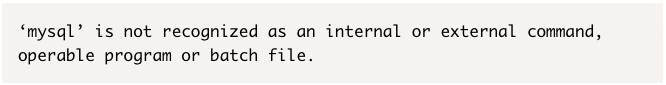
- The cause of error: WordPress bug with id #EXTWPTOOLK-326. The fix is considered to be included in further Plesk updates.
- To Fix the Error: to get rid of bugs and fix the error you can simply locate the location of windows.php and replace the %plesk_dir%\admin\plib\modules\wp-toolkit\library\Capability\Windows.php file.
Reference support.plesk.com
