This article describes how to creat Addon domains and how to modifying, deleting an Addon domain within cPanel.
cPanel Addon Domains
An Addon domain is a fully functional domain that you can create from within your control panel. This addon domain is a new, unique website hosted in a new folder on your account. So that you can host several domains from one control panel. You can give an Addon domain email addresses, forwarders, and more the same way as a primary domain on the account.
When you create an additional domain, three things happen automatically for the account:
- A folder is created in the public_html directory.
- A subdomain is created for the primary domain and attached to the new folder.
- The new domain name is associated with the subdomain.
Creating An Addon Domain in cPanel
To create an Addon domain, follow these steps:
- Login to cPanel.
- Locate Domains section, click Addon Domains.
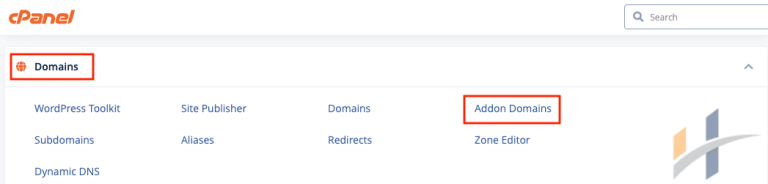
- Under Create an Addon Domain, type the domain name in the New Domain Name text box.
- Click Add Domain.
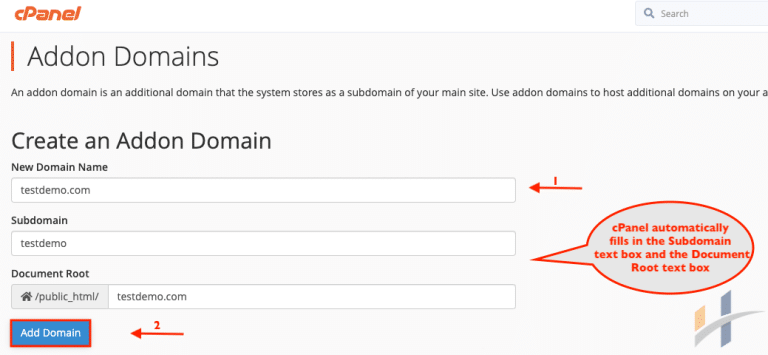
Modifying Addon Domains in cPanel
You can change the document root directory for an Addon domain. You can also configure an Addon domain to redirect to another domain. To make either of these modifications, follow these steps:
- Login to cPanel.
- Locate Domains section, click Addon Domains.
- Under Modify Addon Domain, locate the addon domain that you want to modify.
- To set up domain redirection, click Manage Redirection, type the domain to which you want the Addon domain to redirect, and then click Save.
- To change the Addon domain’s document root directory, click the cPanel edit icon, after that, type the new document root directory, then click Change.
cPanel Remove An Addon Domain
To remove an addon domain, follow these steps:
- Login to cPanel.
- Locate Domains section, click Addon Domains.
- Under Modify Addon Domain, locate the Addon domain that you want to remove. Then click Remove.
- Click Remove to confirm the removal.
For more information, visit our Domains section.
