In this article, we will talk about alias domains. And How they can make your website available from other domains, in other words, some different domains could show the same content from the main website. by adding an alias domain in cPanel and set up redirection for domain alias.
Alias domain (parked domain), is a domain that simply points to your main website on your account. It is an alias domain name and does not have an associated website. Instead, it will point to the same web pages as your primary domain name.
Note
To use an alias, you must register the domain name. Additionally, you must configure the domain name's DNS records to point to your web site's nameservers.
cPanel Adding Alias Domains
To add an alias, follow these steps:
- Log in to cPanel.
- Click on Aliases under the Domains section.
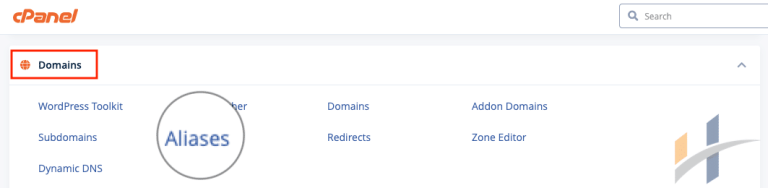
- Enter the domain you would like to park.
- Click Add Domain.
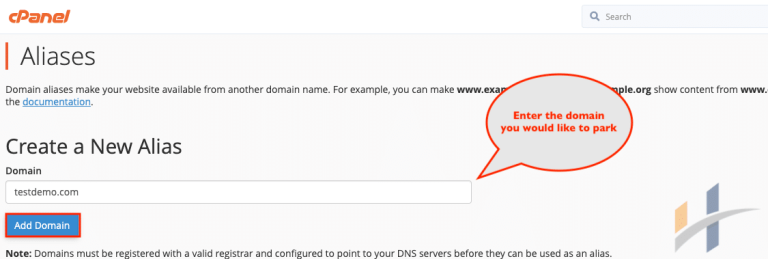
Note
When you create a new alias, the DNS records change. These changes can take up to 24 hours to fully propagate across the internet.
Creating a Redirect For An Alias
To create a redirect for an alias, follow these steps:
- Log in to cPanel.
- Click on Aliases under the Domains section.
- Navigate to Remove Aliases, where you can find all the lists of added Aliases.
- Click on Manage Redirection beside specific Domain Alias.
- Enter the URL to which you would like to redirect selected Domain Alias.
- Click Save, to confirm the domain alias redirection.
Removing An Alias
To remove an alias, follow these steps:
- Log in to cPanel.
- Click on Aliases under the Domains section.
- Find the domain you would like to remove.
- Click Remove under the Actions column.
For more information, visit our Domains section.
