In this article we will talk about the domains tool in cPanel. Where the cPanel Domains feature is a one-stop tool to create, manage and remove all of the domains in your account.
How To Use The cPanel Domains Tool
To use the cPanel Domains, follow these steps:
- Log in to cPanel.
- Locate Domains section, and click Domains.
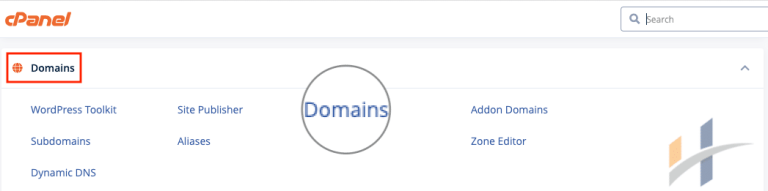
- The following sections detail how to use each of the Domains tool features.
cPanel Listing and searching Domain
On the main page of the domains is a list of all domains tool. You can use the Search box to find a specific domain if you have several.
Under Actions, the list of domains includes two options that allow you to manage existing domains. Click Manage if you want to manage the domain, or click Create email if you want to create an email account.
How To Manage Existing Domains within cPanel
To manage the domain, Click Manage to the right of the domain to open the management page.
The Management page includes following options:
- Change the document root for a domain: Type the new document root in the New Document Root text box, and then click Update.
- Delete the domain: click Remove Domain, and then click Yes, remove this domain.
Note
You cannot delete the primary domain.
The management page also includes options for Create an Email Address, Create a Site with Site Publisher, Modify the Zones and Modify the Redirects.
