In this article we will clarify to you how to Change Roundcube Default Config settings for Roundcube identities access level.
What Is Roundcube Webmail?
Roundcube is an open source webmail software multilingual browser-based IMAP client with an app-like user interface. In addition it supplies full functionalities that are expected from an email client, including MIME support, address book, folder handling, message search, and spell checking.
Roundcube Change Identity Issue
Roundcube has an option which allows to change identities. So that the user can create another identity and send it to another as fake email . This action can be discovered by checking the header of sent email , however in most scenarios it’s better to disable this option.
How To Change Roundcube Change Identities Access level?
- First login to your server using SSH connection protocol, and run the command:
vi /usr/local/cpanel/base/3rdparty/roundcube/config/config.inc.php
- After that you have to change $config[‘identities_level’] default value from 0 the options are:
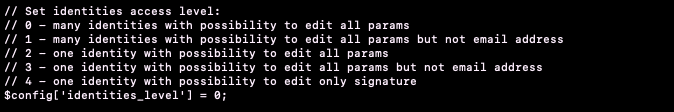
- Change it to value “3” and save the file.
How to Preserve Roundcube Config?
To preserve the changes run the following commands from SSH connection :
touch /usr/local/cpanel/scripts/postupcp
chmod 755 /usr/local/cpanel/scripts/postupcp
Then Modify the /usr/local/cpanel/scripts/postupcp and add the following piece of code
replace “$rcmail_config[‘identities_level’] = 0;” “$rcmail_config[‘identities_level’] = 3;” — /usr/local/cpanel/base/3rdparty/roundcube/config/main.inc.php
In conclusion, if you need more information about email security click here
