SPF stands for The Sender Policy Framework , which is a validation system that allows ISPs and mail servers to determine whether the incoming mail was sent from an authorized server. In this article we will add a SPF Domain Record in Plesk control panel.
Example Of SPF Record Syntax
Here how the Simple SPF record for domain exampledomain.com looks like.
exampledomain.com. TXT “v=spf1 mx a:ex1.exampledomain.com -all”
Add SPF Domain Record In Plesk Panel
Adding (SPF) Sender Policy Framework Record into your domain DNS Zone file is a very important step. Because as a result it enables the ISPs and mail servers to validate if the incoming mail has been sent from an authorized server or not.
Follow this steps to add the SPF record within Plesk:
- Login to your Plesk control Panel.
- Go to Websits & Domains >> DNS Settings and click Add Record button.
- In -Add a Resource Record to the Zone -Page :
Record type : Select TXT from drop-down list.
Domain name :Leave it blank.
TXT record :Enter the value v=spf1 a mx ~al - Click Ok button.
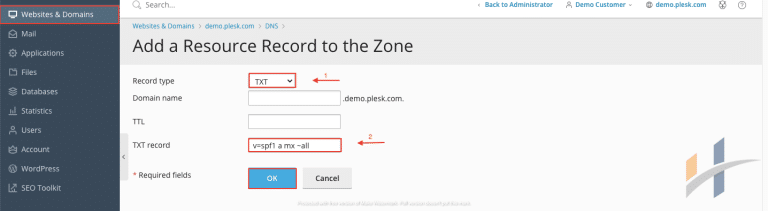
- After that you will get this message:
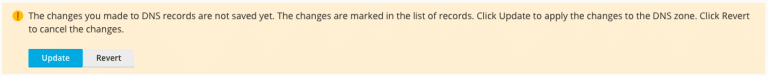
- Click update button.
