In this article we will explain to you what is WordPress Toolkit, what it’s features. And how to install WordPress Toolkit in Plesk control panel.
What Is WordPress Toolkit?
WordPress Toolkit is a single management interface that enables you to easily install, configure, and manage WordPress. It is available if the WordPress Toolkit extension is installed in Plesk.
WordPress Toolkit's Features
- Install, activate, update, and remove plugins and themes from one place, to improve your productivity.
- Selectively secure WordPress websites, so that keeps the highest level of security precisely.
- Clone WordPress websites, therefore save time on development and maintenance.
- Synchronize the changes between files and databases of different WordPress websites, to increase your efficiency.
- Manage WordPress search engine indexing, to make sure that with the best SEO. So you drive to the highest possible traffic to your websites.
Manage all WordPress sites on the server, to make your server admin tasks easier.
How To Install WordPress Toolkit In Plesk?
- First log into your Plesk account.
- Click on WordPress in the left-hand panel.
- After that click on install under installation tab to install the latest version of WordPress with the default settings.
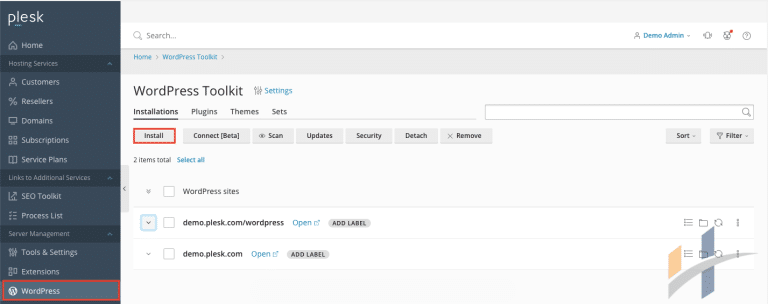
- Change the default settings, including the desired WordPress version, the database name, the autoupdate settings.
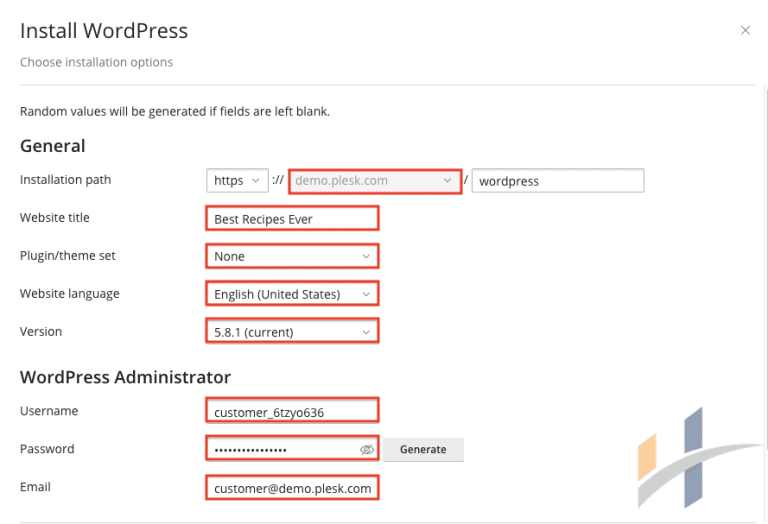
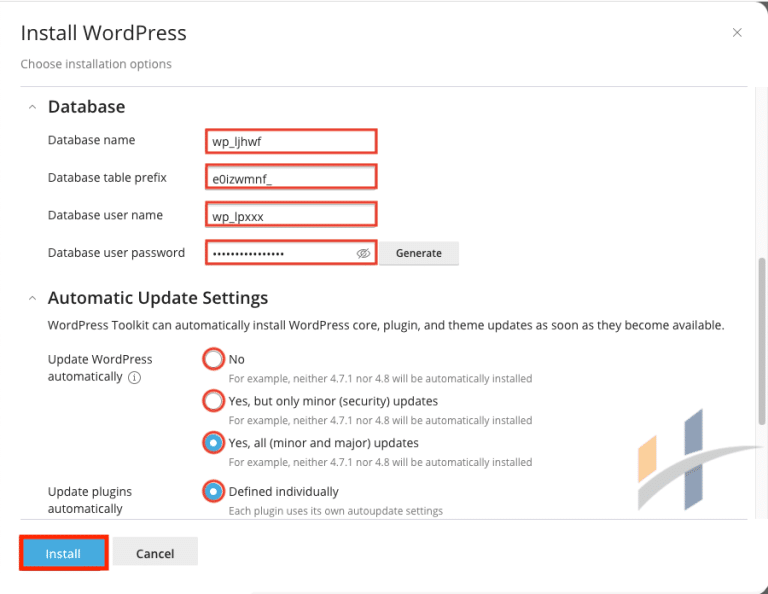
- Then click Install.
